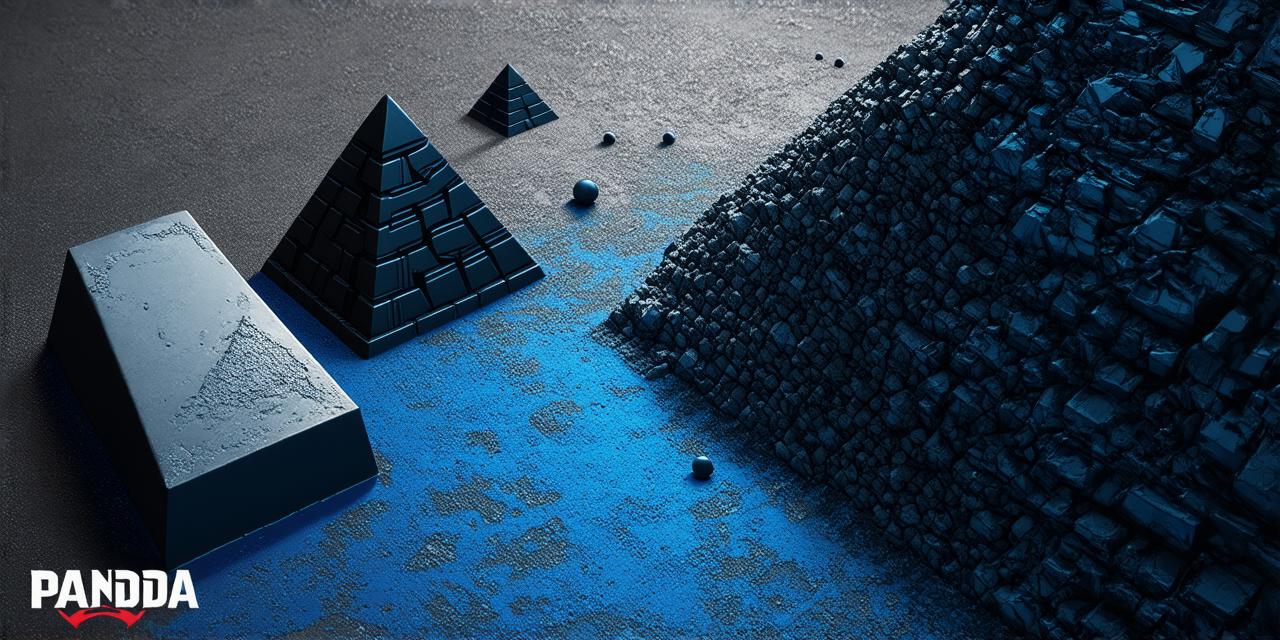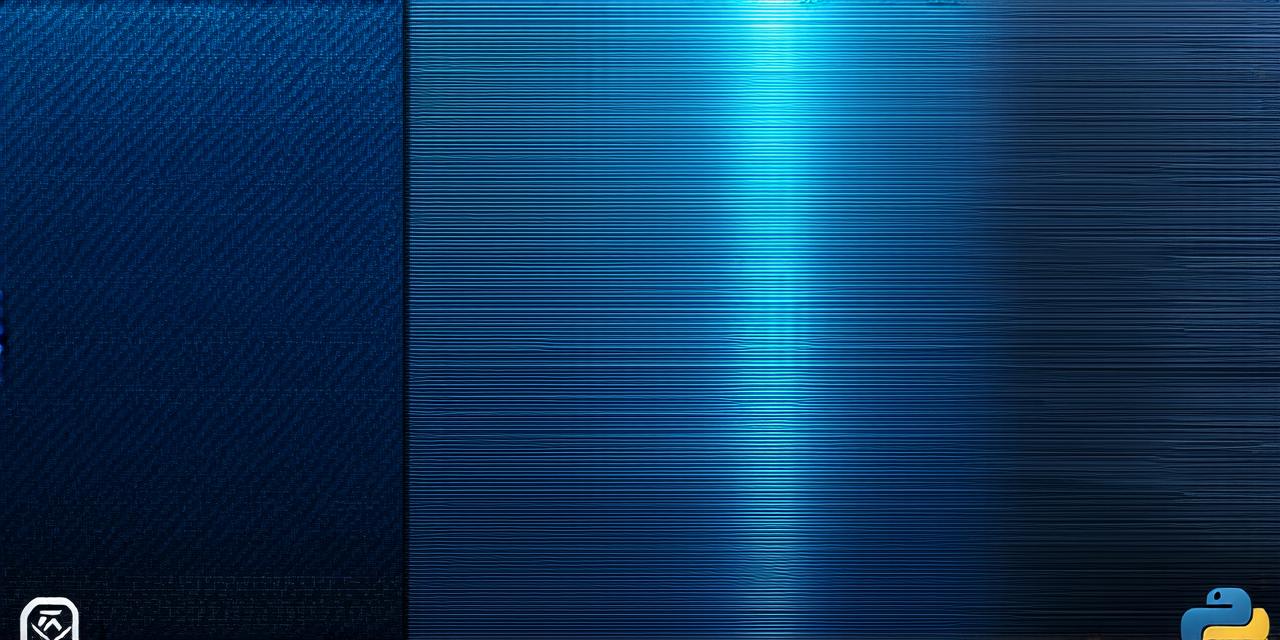Why Use Python for Game Development?
Python is a versatile and powerful programming language that has gained popularity in various fields such as web development, data analysis, artificial intelligence, and more. It’s also gaining popularity in the game development industry due to its simplicity, flexibility, and ease of use. Here are some reasons why Python is a great choice for game development:
-
Easy to Learn: Python is known for being one of the easiest programming languages to learn. Its clean syntax and simple structure make it an ideal language for beginners or those who don’t have a background in computer science.
-
Fast Development Time: With its readability and simplicity, Python can significantly speed up development time. This allows developers to create games quickly and efficiently, without sacrificing quality.
-
Cross-Platform Compatibility: Python is designed to be cross-platform compatible, meaning that it can run on Windows, Linux, macOS, and other operating systems. This makes it easy for developers to create games that can run seamlessly across multiple platforms.
-
Large Community: Python has a large and active community of developers who contribute to its growth and development. This means that there is a wealth of resources and support available for developers who want to use Python for game development.
-
Extensive Libraries: Python has a wide range of libraries and frameworks that can be used to create 3D games, including Pygame, Panda3D, and Blender. These libraries provide pre-built tools and functionalities that can significantly streamline the development process.
Using Pygame for Game Development
Pygame is one of the most popular Python libraries for game development. It provides a set of tools and functionalities that can be used to create both 2D and 3D games. Some of the key features of Pygame include:
-
Graphics: Pygame includes a simple and easy-to-use graphics module that can be used to create graphics for games, including images, animations, and sprites.
-
Sound: Pygame also includes a sound module that can be used to add audio effects to games, such as music, sound effects, and voiceovers.
-
Input: Pygame provides a set of input functions that can be used to handle user input in games, including keyboard and mouse input.
-
Networking: Pygame includes networking functionalities that can be used to create multiplayer games.
-
Physics: Pygame also includes physics simulations that can be used to add realistic physics to games, such as gravity, collisions, and rigidbody dynamics.
Using Panda3D for Game Development
Panda3D is another popular Python library for game development, specifically designed for 3D games. It provides a set of tools and functionalities that can be used to create highly detailed and immersive games. Some of the key features of Panda3D include:
-
Graphics Rendering: Panda3D includes a powerful graphics rendering engine that can handle complex scenes with high-quality textures, lighting, and shadows.
-
Physics Simulation: Panda3D provides advanced physics simulation capabilities, including rigidbody dynamics, collisions, and soft bodies.
-
Animation: Panda3D includes a powerful animation system that can be used to create smooth and fluid animations for characters and objects in games.
-
Networking: Panda3D includes networking functionalities that can be used to create multiplayer games.
-
Scripting: Panda3D supports multiple scripting languages, including Python, which makes it easy for developers to use the language they are most comfortable with.
Case Studies: Creating 3D Games with Python
There are many examples of successful games created using Python and its libraries. Here are a few case studies that illustrate the potential of Python in game development:
-
Pygame Arcade: Pygame Arcade is a popular game development platform that allows developers to create games using Pygame. It includes a set of tools and templates that can be used to create everything from simple 2D games to complex 3D games. One example of a game created using Pygame Arcade is “Galaxial”, a space shooter game that uses Pygame for graphics and physics simulation.
-
PyOpenGL: PyOpenGL is another Python library that can be used to create 3D games. It provides low-level access to the OpenGL rendering engine, allowing developers to create highly detailed and immersive games. One example of a game created using PyOpenGL is “The Last Hope”, a space battle simulator that uses PyOpenGL for graphics and physics simulation.
-
Panda3D: Panda3D is a popular library for creating 3D games with Python. It provides a set of tools and functionalities that can be used to create highly detailed and immersive games. One example of a game created using Panda3D is “Fox and the Hound”, an adventure game that uses Panda3D for graphics, physics simulation, and animation.
In conclusion, Python has become increasingly popular in the game development industry due to its simplicity, flexibility, and ease of use. Its various libraries and frameworks provide pre-built tools and functionalities that can significantly streamline the development process, making it easy for developers to create 3D games. Whether you are a beginner or an experienced developer, Python is a great choice for game development.