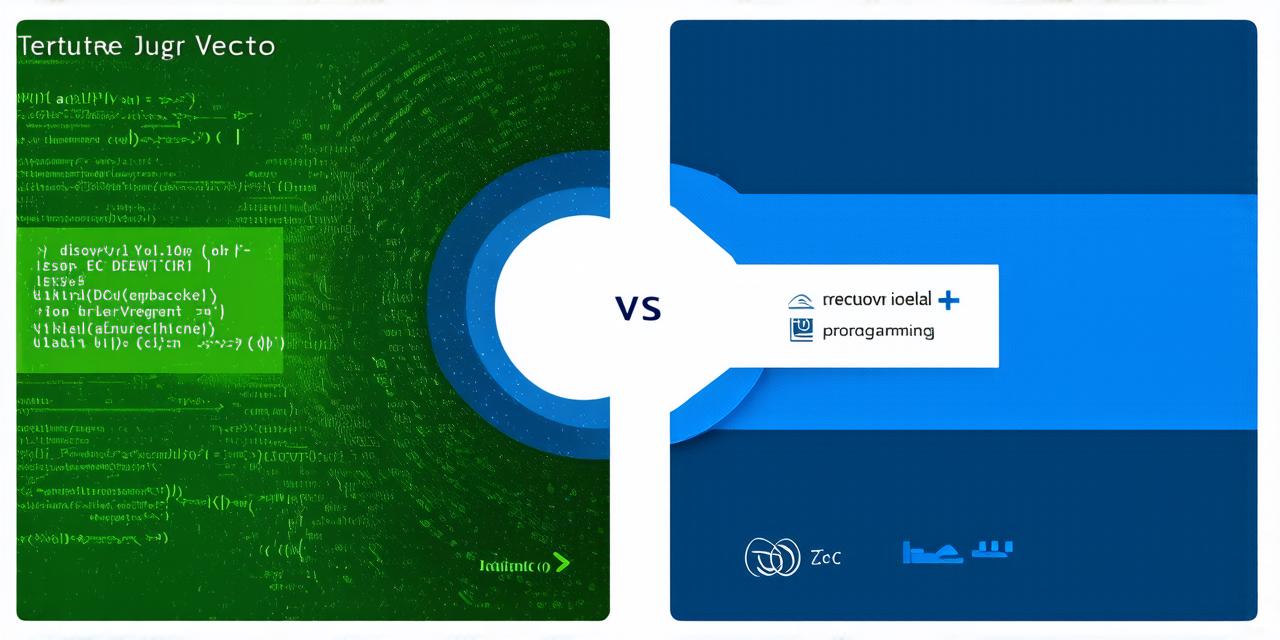Unreal Engine is a powerful and popular game engine that allows developers to create immersive and interactive experiences for various platforms. With its intuitive interface, vast documentation, and active community, learning Unreal Engine has become more accessible than ever before.
Why Choose Unreal Engine?
Unreal Engine is a versatile and widely used game engine that offers many benefits for developers. Some of the reasons to choose Unreal Engine include:
- High-performance graphics rendering
- Realistic physics and animation
- Advanced scripting capabilities
- Built-in networking and multiplayer support
- Cross-platform compatibility
- Large community support and resources

Getting Started with Unreal Engine
Before diving into tutorials and projects, it’s important to have a basic understanding of Unreal Engine. To get started, follow these steps:
- Download and install Unreal Engine: Visit the official Unreal Engine website and download the latest version of the engine. Follow the installation instructions and make sure you have the necessary hardware requirements to run the software.
- Create a new project: Once you’ve installed Unreal Engine, launch it and create a new project by clicking on "Create New Project." Choose the type of project you want to create (e.g., 2D game, 3D game, virtual reality experience) and select the appropriate template.
- Learn the basics: The first step in mastering Unreal Engine is to learn the basics. Start with the official tutorials and documentation provided by Epic Games, the creators of Unreal Engine. These resources will provide you with a solid foundation in game development concepts and techniques.
- Join the community: Unreal Engine has a large and active community of developers who are always willing to help newcomers. Join the official forums, participate in online groups and discussions, and attend conferences and workshops to connect with other Unreal Engine enthusiasts.
Basic Tutorials and Projects
Once you have a basic understanding of Unreal Engine, it’s time to start learning through hands-on tutorials and projects. Here are some recommendations:
- Blueprints Tutorial Series: The Blueprints tutorial series is an excellent starting point for beginners. It covers the basics of scripting, game logic, and user interface design using visual scripting tools. You can find these tutorials on the official Unreal Engine website.
- First Person Shooter Project: The First Person Shooter project is a popular beginner-friendly project that teaches you how to create a basic first-person shooter game using Unreal Engine. This project covers everything from setting up the environment and adding assets to implementing game logic and AI. You can find this project on GitHub.
- Virtual Reality Experience Project: The Virtual Reality Experience project is an excellent project for beginners who are interested in creating virtual reality experiences. This project teaches you how to set up a VR environment, add interactive elements, and implement basic user controls. You can find this project on GitHub.
- 2D Game Development Tutorial: The 2D Game Development tutorial is an excellent resource for beginners who want to learn game development in Unreal Engine without the complexity of 3D graphics. This tutorial covers everything from creating sprites and animations to implementing game logic and AI. You can find this tutorial on Udemy.
Advanced Tutorials and Projects
Once you’ve mastered the basics of Unreal Engine, it’s time to tackle more advanced tutorials and projects. Here are some recommendations:
- Advanced Blueprints Tutorial Series: The Advanced Blueprints tutorial series is an excellent resource for beginners who want to take their blueprint skills to the next level. This tutorial series covers advanced scripting techniques, game AI, and network programming. You can find these tutorials on the official Unreal Engine website.
- Realistic Physics Simulation Project: The Realistic Physics Simulation project is an excellent project for beginners who want to learn about physics-based game design in Unreal Engine. This project teaches you how to simulate realistic physics in your games, including gravity, collision detection, and rigidbody dynamics. You can find this project on GitHub.
- Open-Source Game Development Projects: The open-source game development community is an excellent resource for beginners who want to learn from experienced developers. Look for open-source projects on GitHub and contribute to the codebase. This will give you valuable experience working with other developers and learning about best practices in game development.
- Virtual Production Tutorial Series: The Virtual Production tutorial series is an excellent resource for beginners who want to learn how to use Unreal Engine in a virtual production environment. This tutorial series covers everything from setting up virtual cameras and lighting to implementing visual effects and compositing. You can find these tutorials on the official