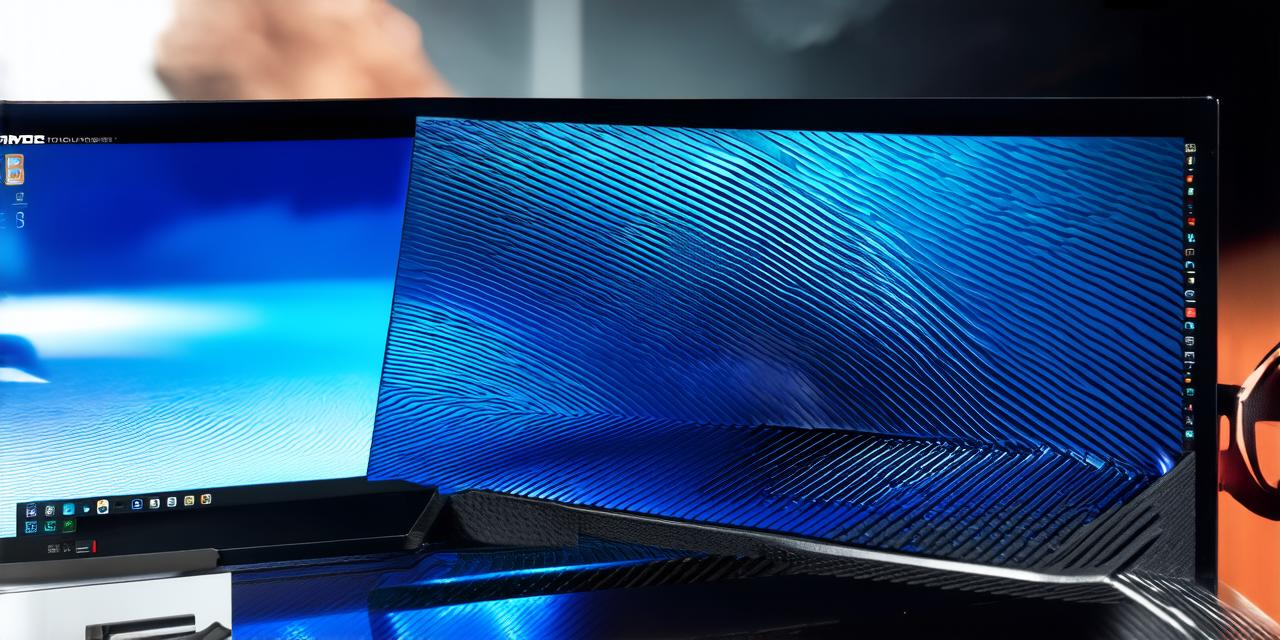Unreal Engine is an incredibly popular game engine used by developers around the world to create immersive and visually stunning experiences. With its recent release of version 5, Unreal Engine has become even more powerful and feature-rich, offering a wide range of tools and capabilities for creating games, movies, and other interactive experiences.
But with this increased power comes a greater demand on system requirements, including the amount of RAM needed to run the engine effectively. In this article, we will explore whether 8GB RAM is sufficient for Unreal Engine 5, and provide guidance on how to optimize your setup for maximum performance.
Why RAM Matters in Unreal Engine
RAM, or Random Access Memory, is a critical component of any computer system. It provides the temporary storage space that the CPU uses to store data and instructions while it’s processing them. The more RAM you have available, the faster your computer can process information and perform tasks.
In Unreal Engine, RAM plays a crucial role in storing textures, models, and other assets that are used in real-time rendering. The more RAM you have, the more assets you can load into memory at once, which can significantly improve the performance of your application.
Is 8GB RAM Enough for Unreal Engine 5?
While 8GB RAM may be sufficient for some smaller projects or lower-end systems, it is not recommended for more complex or demanding applications like Unreal Engine 5. In general, Unreal Engine requires at least 16GB of RAM to run smoothly, with higher amounts providing even better performance.
One reason for this requirement is the increased memory usage of Unreal Engine version 5. The engine includes a number of new features and improvements that require more resources to function effectively, including improved graphics quality and new tools for creating realistic environments and characters.
In addition, many modern games and other interactive experiences require much more memory than previous generations due to the increased complexity of their graphics and other elements. This means that even with 16GB of RAM, you may still find yourself struggling with performance issues if your system is not properly optimized.
How to Optimize Your System for Unreal Engine 5
To ensure that your system is properly optimized for Unreal Engine 5, there are a number of steps you can take:
- Upgrade your RAM: If you have the resources and budget, upgrading your RAM to at least 16GB or higher can provide significant performance improvements in Unreal Engine. This will allow you to load more assets into memory at once and reduce the amount of swapping that needs to occur between RAM and disk.
- Close unnecessary applications: Make sure you close any other applications that are running on your system while you’re working with Unreal Engine. These can use up valuable memory resources and slow down your performance.
- Disable unnecessary services: Some Windows services, such as Superfetch and Print Spooler, can use up system resources and slow down your performance. Disabling these services can help free up more memory for Unreal Engine.
- Optimize your graphics card settings: Make sure you’re using the latest drivers for your graphics card and that you’ve adjusted the settings to optimize performance for Unreal Engine. This may include adjusting the texture quality, anti-aliasing settings, and other graphics options.
- Use a solid-state drive (SSD): An SSD can significantly improve the performance of your system by reducing the amount of time it takes to read and write data from disk. This is especially important for Unreal Engine, which requires fast access to textures and other assets.
- Adjust graphics quality settings: Reducing the overall graphics quality in Unreal Engine can help free up more memory and improve performance. You can adjust settings such as texture resolution, anti-aliasing, and post-processing effects to find the right balance between visual quality and performance.
- Disable unnecessary plugins: Some plugins, such as those for real-time ray tracing or advanced physics simulation, can require a lot of memory and may not be necessary for your project. Disabling these plugins can help improve performance.

Summary
In conclusion, while 8GB RAM may be sufficient for some smaller projects or lower-end systems, it is not recommended for more complex or demanding applications like Unreal Engine 5.